As you know, the Google Play Store allows Android users to download and install applications. But did you know that there are other ways to download Android applications? In this article, we will see together how to download and install an Android application in APK format without going through the Play Store. Follow the guide!
What is an .APK file?
An APK (Android Package Kit) file is the file format used by the Android operating system for the distribution and installation of mobile applications. It is a compressed file containing all the elements needed to install the application on an Android device. This can include installation files, resources, images and other elements needed to run the application. Simply put, it’s sort of the equivalent of an “.exe” file on Windows, or a “.dmg” file on macOS. When you download an application from the Play Store, it is downloaded and installed in APK format in a transparent way.
What are the trusted sites to download an application in APK format?
When you decide to download an APK file, it is important to do so from a trusted site. Trusted APK download sites offer secure and up-to-date applications. They also guarantee that their applications are free of viruses and malware. Even so, you should also scan the APK file with antivirus software before installing it on your device.
Among the trusted sites to download APK applications are:
APKMirror
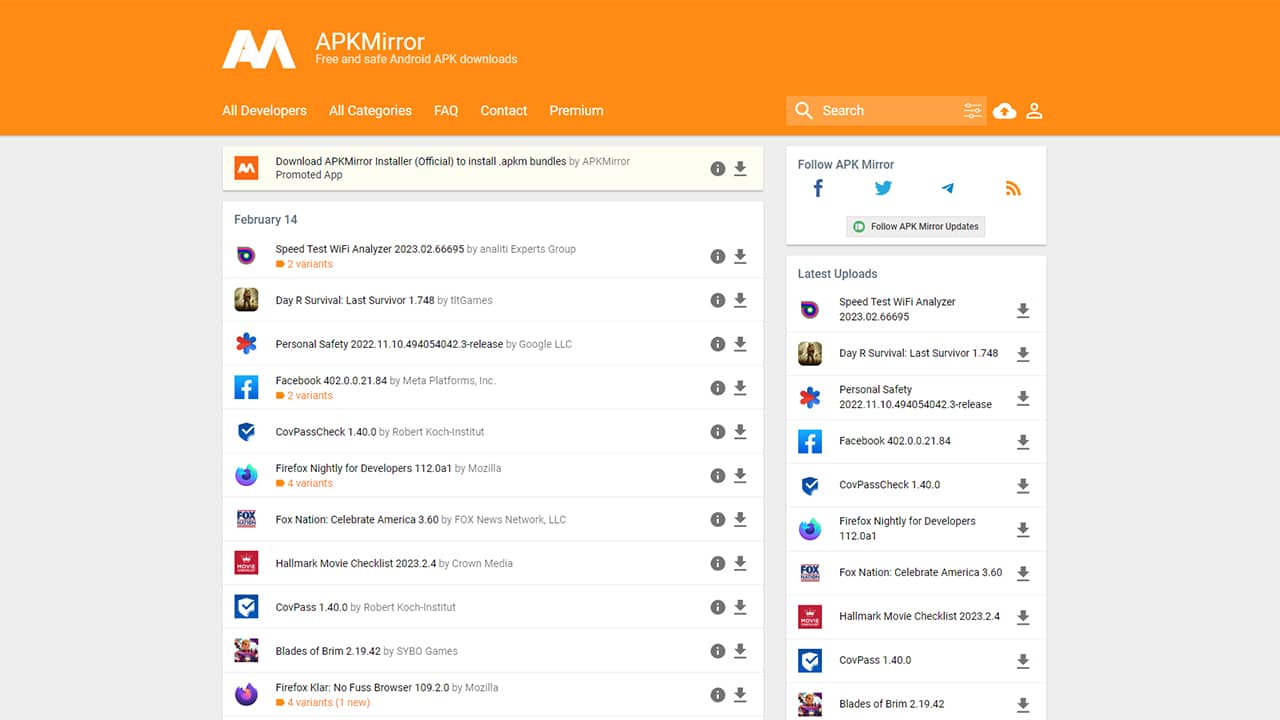
APKMirror is one of the most popular and reliable APK sites for downloading Android apps. The site offers a wide selection of Android apps, including beta and modified versions, as well as earlier versions of apps. The site has a simple and easy-to-use user interface, and all apps are checked for viruses and security before being downloaded.
APKPure
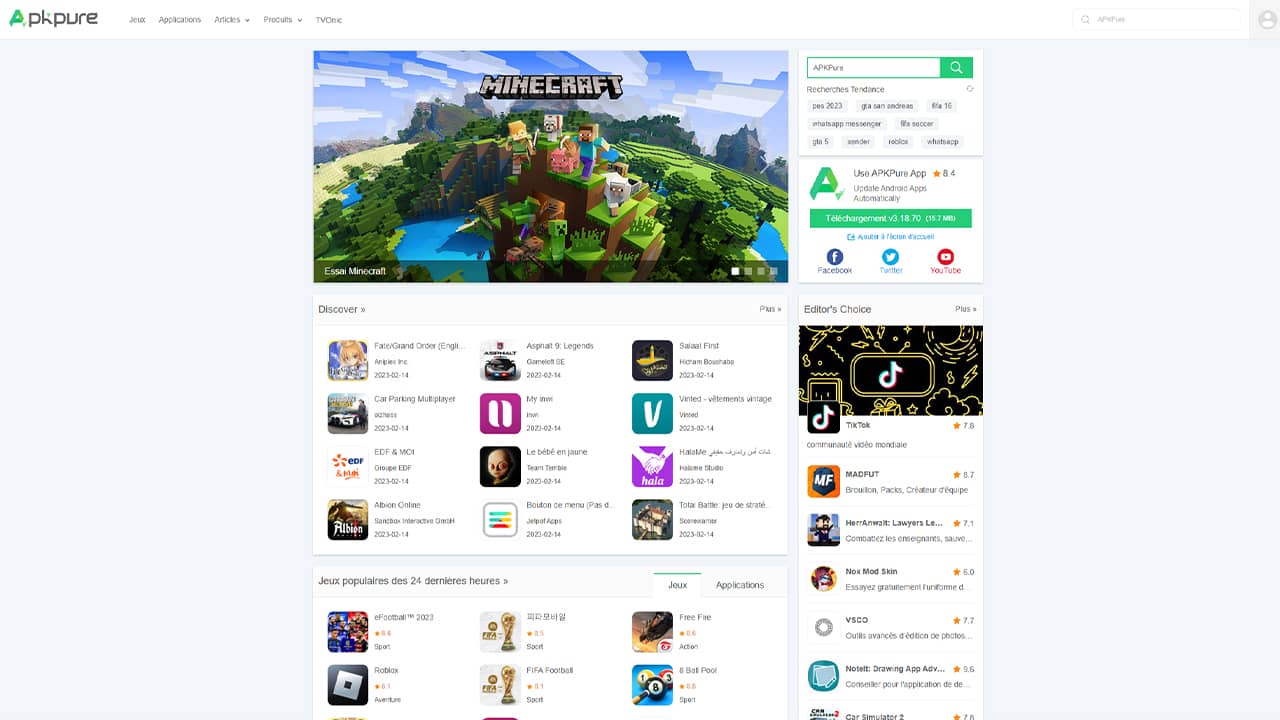
APKPure is another popular site for downloading Android apps in APK format. It offers a wide variety of Android apps and games, including beta and modified versions. The site also offers regular updates for the apps, which ensures that you have the latest version of all your favorite apps. APKPure also offers an app for Android that allows you to download apps directly to your phone.
Aptoide
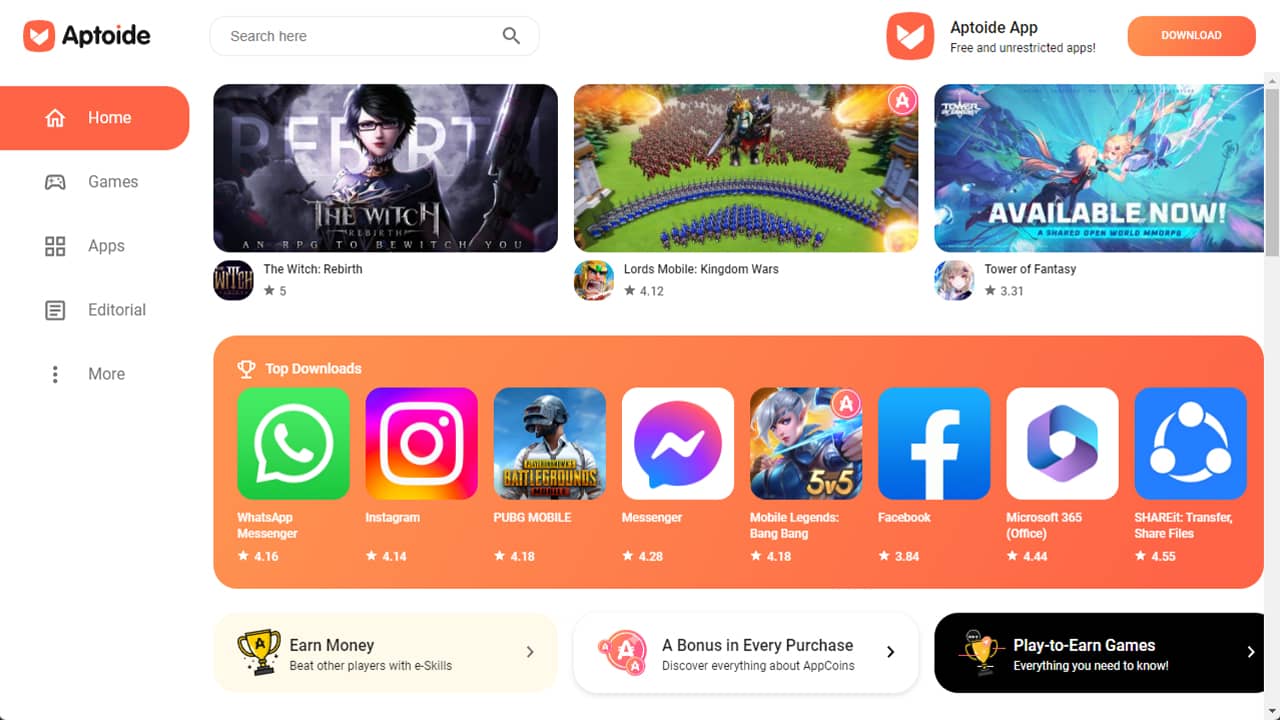
Aptoide is an alternative Android application store, similar to Google Play Store. However, unlike Google Play Store, Aptoide does not censor apps and you can find apps that are not available on the Play Store. Aptoide offers an easy-to-use user interface and you can search for apps using keywords or by browsing categories. The site also offers a comments and ratings section for each app, so you can find out what other users think of the app before you download it.
F-Cold
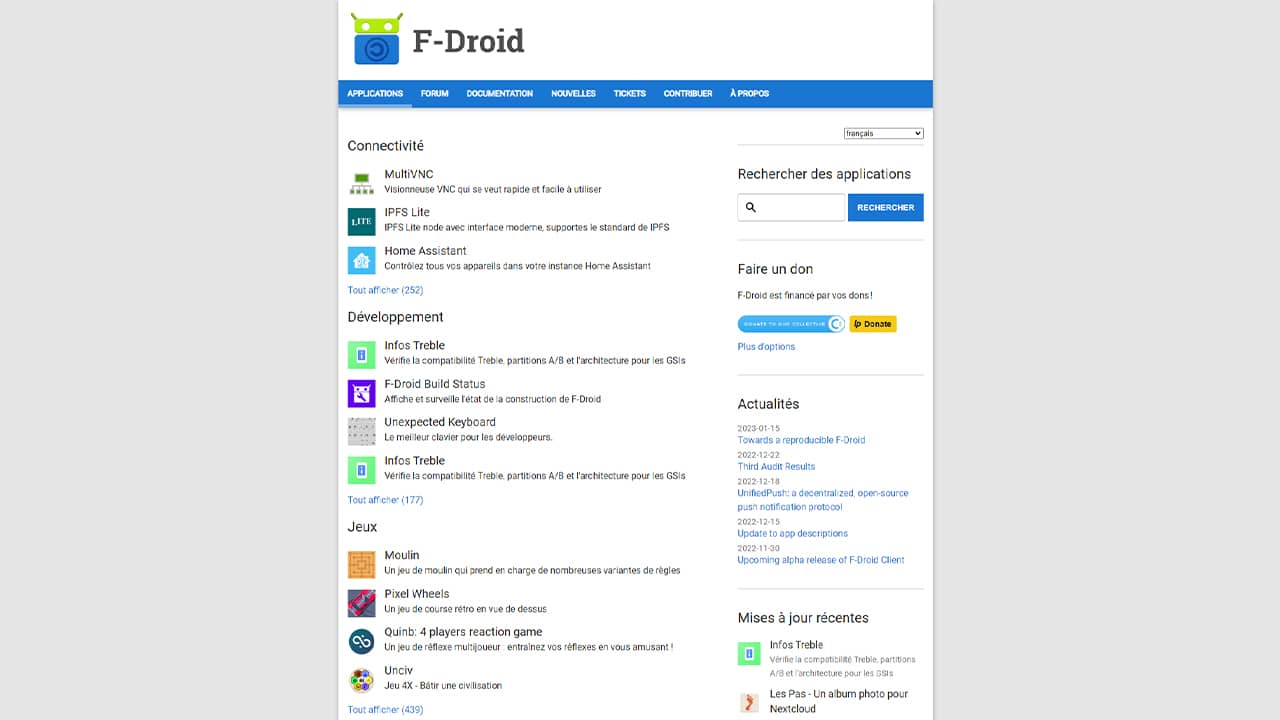
F-droid is another reliable and free APK download site that offers a selection of open source apps. It focuses on privacy-friendly and secure apps for users who prefer alternatives to popular apps available on the Google Play Store. You can download APK files directly from their website or install their F-Droid app on your Android device to access their library.
✅ By choosing one of these reliable APK download sites, you can be sure that you are downloading safe and up-to-date apps for your Android device.
Quite often, APK files of new versions of Android applications are uploaded in advance before they appear on the Google Play Store. This makes it possible to discover the new features of the applications in advance.
Moreover, sometimes some applications are restricted to certain countries. The only way to get around this restriction is to download the application in APK format and install it manually.
Finally, if you encounter problems with the new version of an application, you can revert to the previous version by downloading it in APK format.
How to download and install an APK file?
Note: we would like to point out that installing an application in APK format is not without risk. The best way is to use the Play Store. The latter checks all applications before adding them to its store. However, you should know that the Android system is able to do a quick check to make sure that it is not a malicious application. Moreover, it is recommended to avoid unfamiliar download platforms, or those that ask you to enter your personal data.
To download an APK file to your Android phone, open your favorite web browser (Chrome, Firefox, etc.). Then, go to one of the sites we mentioned above. Search for the application you want, and then click on the download button. Finally, all you have to do is install it. To do so, we invite you to follow our dedicated tutorial.